Keep Your Devices Safe - with These Pro Tips on IP Ratings
Keep Your Devices Safe - IP Ratings
Electronic devices have become an essential part of our daily lives. From smartphones, laptops, and tablets, to smartwatches, among others, it's crucial to ensure that these devices are protected from any potential harm.
Keep Your Devices Safe - with These Pro Tips on IP Ratings
One of the best ways to ensure protection is through the use of Ingress Protection (IP) ratings. This comprehensive article offers pro tips on how to keep your devices safe from harm using IP ratings.
What are IP Ratings?
IP ratings are a set of standards used to define a device's ability to survive in different environments. The ratings are used to measure the device's resistance to dust, solid objects, and liquids. IP ratings are usually displayed as a two-digit number, with the first digit representing the device's ability to resist solid objects, while the second digit represents how resistant the device is to liquids.
Understanding IP Rating Standards
IP standards are set by the International Electrotechnical Commission (IEC), an internationally recognized organization that sets safety standards for electronic devices. IP ratings are represented using two digits, with each number indicating a specific level of protection.
What the First Digit Represents
The first digit represents the device's protection against solid objects and ranges from 0 to 6, as follows:
0: No protection
1: Protection against objects greater than 50mm in size
2: Protection against objects greater than 12.5mm in size
3: Protection against objects greater than 2.5mm in size
4: Protection against objects greater than 1mm in size
5: Limited protection against dust
6: Complete protection against dust
For example, an IP6X rating (here "X" stands for not liquid protection), means complete protection against dust but liquid protection is absolutely nothing!
eg. Commonly visible IP Ratings like IP66, IP67, IPX5 & IP68
What the Second Digit Represents
The second digit represents the device's protection against liquids and ranges from 0 to 9, as follows:
0: No protection
1: Protection against vertically falling drops of water
2: Protection against vertically falling drops of water when the enclosure is tilted up to 15 degrees
3: Protection against water spray (up to 60 degrees from vertical)
4: Protection against water splashes from any direction
5: Protection against low-pressure water jets from any direction
6: Protection against high-pressure water jets from any direction
7: Protection against the effects of immersion in water for up to 30 minutes at a depth of up to 1 meter
8: Protection against the effects of continuous immersion in water
9: Protection against powerful water jets from any direction at high temperature and pressure
For example, the IP67 rating means full protection against dust but liquid protection from 1 meter for a limited period.
How to Determine the Right IP Rating for Your Device
Choosing the right IP rating for your device can be a tricky task. However, it's essential to consider your device's intended use and the environment where it will be used. Here are some questions you should ask yourself before determining the right IP rating for your device:
What Kind of Environment Will Your Device Be Used in?
The environment in which your device will be used is an important consideration. If your device is intended for outdoor or rugged use, a higher IP rating may be necessary.
What is the Level of Risk of Your Device Coming into Contact with Objects or Liquids?
If your device is likely to come into contact with water or dust, a higher IP rating may be necessary to ensure its longevity.
Will Your Device Be Used in Extreme Conditions?
If your device will be used in extreme heat or cold, it's important to ensure its IP rating can handle the temperature swings.
Pro Tips for Protecting Your Device Using IP Ratings
IP ratings provide an easy way to ensure that your device is properly protected. Here are some pro tips for using IP ratings to protect your device:
Opt for Devices with a Higher IP Rating
If your device will be used in an environment with a higher risk of damage from dust or water, it's crucial to opt for devices with a higher IP rating. This will provide better protection in extreme environments.
Use Protective Cases
Using a protective case can provide an additional layer of protection to your device. Additionally, some cases come with built-in IP ratings that offer enhanced protection.
Maintain Your Device
Regular maintenance is essential to keep your device running smoothly and minimize damage from exposure to the elements. Ensure that your device is kept clean, dry, and free of dust and debris.
Follow Manufacturer Guidelines
Following the manufacturer's guidelines for your device is critical to ensuring its longevity. These guidelines may include specific instructions for handling and storage, as well as recommended use in specific environments.
FAQs-
What is the Best IP Rating for My Device?
The best IP rating for your device depends on its intended use and the environment in which it will be used. Generally, higher IP ratings are better for devices used in rugged environments.
Can I Upgrade My Device's IP Rating?
No, device IP ratings are set by the manufacturer and cannot be upgraded. However, using a protective case can provide additional protection.
How Do I Test My Device's IP Rating?
It's important to note that the manufacturer determines IP ratings and cannot be independently tested. However, you can ensure that your device's IP rating is accurate by following the manufacturer's guidelines for use and storage.
What are IP ratings in Full form?
IP ratings, IP stands for Ingress Protection from Dust & Liquid related things!
Conclusion
In conclusion, IP ratings are a critical component in protecting your electronic devices from adamage. By understanding IP standards, determining the right IP rating for your device, and using pro tips like protective cases and regular maintenance, you can ensure the longevity of your devices, protecting your investment and keeping you connected in any environment.



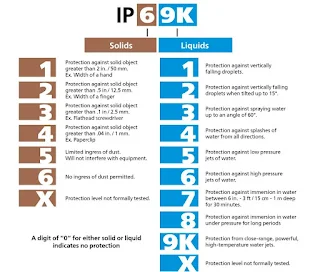



Post a Comment